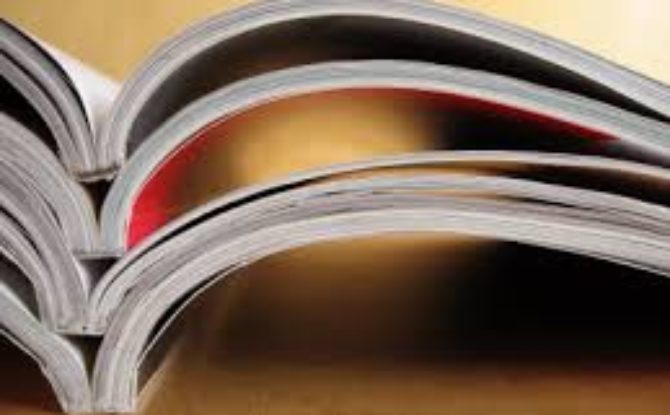
How to tame your documents…
For many businesses, document management is hard. Ensuring that documents are controlled so obsolete documents and superseded versions are not in circulation or being used can be difficult. While workplaces print our forms to allow easy access by workers when in need, these need to be removed when a document is updated. Whist on the surface, there may appear to be minimal consequence if an incorrect OHS document is referred to; should the OHS document be a work instruction, the result may be dire.
Documents are the guide for OHS implementation (i.e. the checklist template, the meeting agenda); whereas, Records demonstrate implementation of your OHS System into your workplace (i.e. the completed checklist, the meeting minutes).
If you are looking into way to tame your OHS documents, the following provides some nice direction on where to start:
- Undertake sweep of documents that have been printed – are only the current versions available? Moving forward, can you look to review available OHS documents when undertaking workplace inspections?
- Plan. Identify where you intend to store your OHS documents. Aim to store OHS documents in a secure location that can be accessible by all required stakeholders. This may be via an intranet and/or for a smaller business a Google Drive or Drop Box. Where ever you decide to store your documents, you should ensure that there are restrictions on who can edit or delete the document.
- Develop a register of all OHS documents that have been developed for use within your organisation. Whilst Excel is a good start – ensure that those who can access and edit this document is controlled.
- Determine who, or which department within your workplace will be responsible for maintaining, authorising and updating each OHS document. These responsibilities may be assigned as a whole or by individual document. List the person or department on the “OHS Documents Register“.
- On each individual OHS document, (generally within the document footer,) as a minimum record the:
- Document title
- Date
- Page number, and
- Version number.
- Make sure that you record all the information that you just included in the footer of your OHS document into the “OHS Documents Register“.
- And finally, on the “OHS Document Register“, keep notes of all the changes that have been made to each OHS document.
The “OHS Documents Register” will be your key for clarity and managing the whole document management process – so, make sure you back it up!
This all said, if you are reading this thinking that “it’s all a little hard”, maybe cursing and perhaps of the opinion that the chances of an “OHS Document Register” being maintained is a crazy suggestion for us to make, then here’s an alternative idea for your consideration…Safety Champion. Safety Champion Software has a Document Management module that can do all of this for you. In addition, it will archive soft copies of obsolete OHS documents so they are can’t be accessed, but are never lost. Yes, it’s web-based, paperless and accessible on all your devices, but more importantly it will save you a stack of time and establish an efficient document management process, that will ensure your workers have access to your most current OHS document every day and every time. it is document Management made easy.



